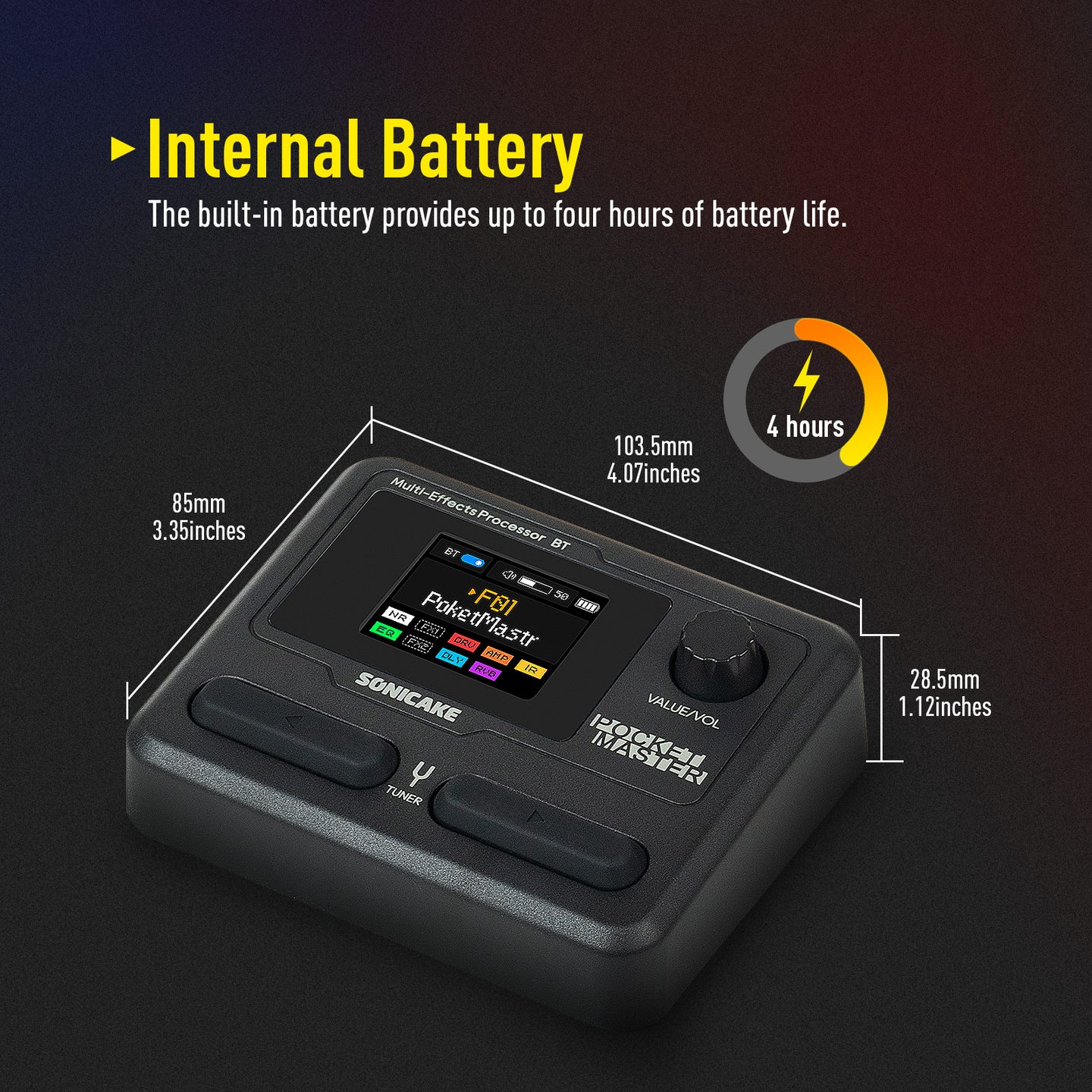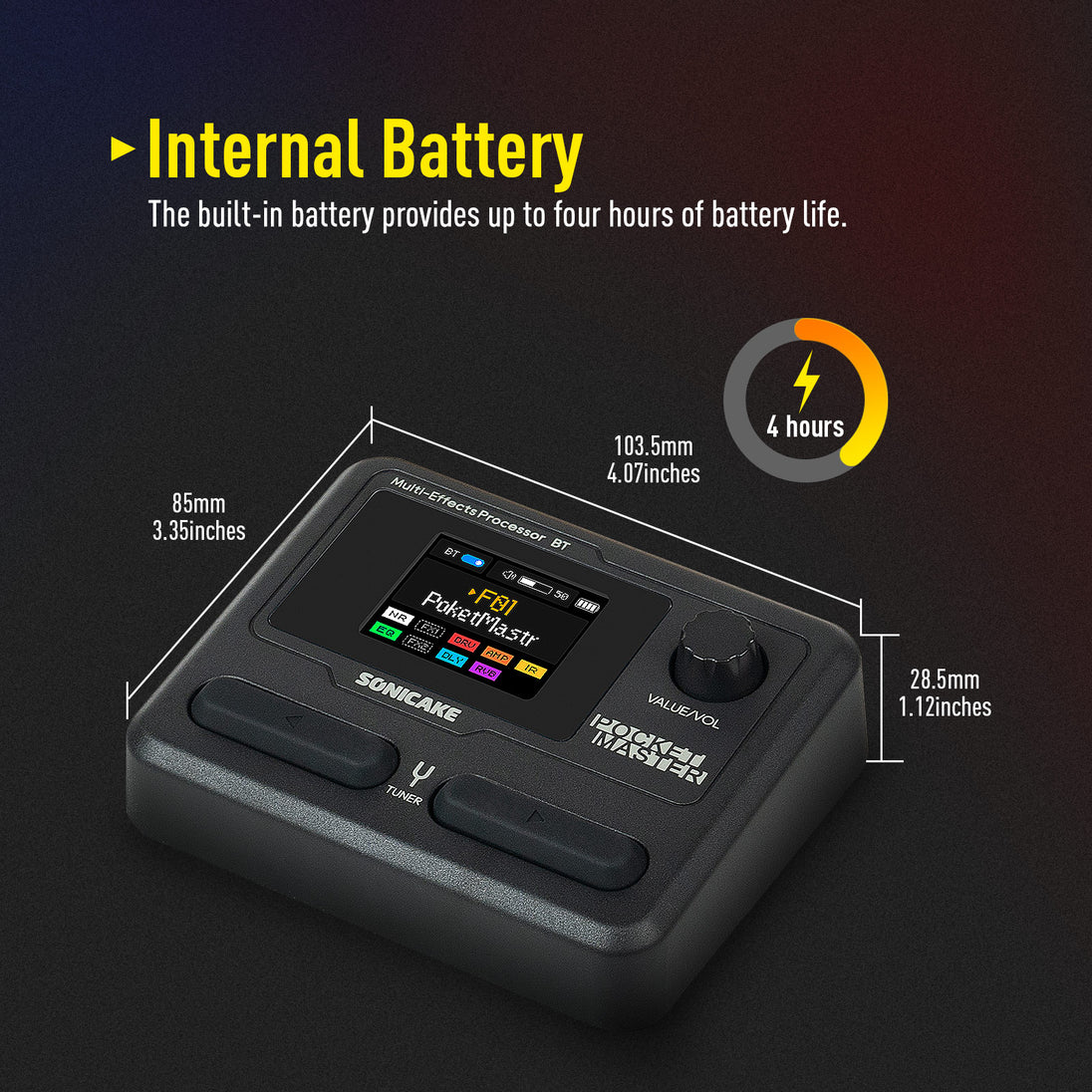● White-Box Digital Modeling Technology Delivering Organic Living Tone, 3rd Party IR Support (5 User Slots) for creating Custom Unique Sounds.
● 100+ Built-in Guitar/Bass/Acoustic Effects with 20 Legendary Amp Models, 24-bit 44.1kHz Signal Processing.
● 99 Built-in Drum Rhythms and Looper, 100 Presets, Adjustable Signal Chain with Maximum 9 Simultaneous Effect Blocks.
● USB Audio Interface with Stereo Audio Streaming, Support OTG function for directly connecting to iOS/Android Mobile Devices, BT audio connection.
● Free Mac/Windows/IOS/Android Software for Sound Editing and Presets Managing. The built-in lithium battery provides up to 4 hours of continuous use.
Description:
Pocket Master is a compact multi-effects processor with potent circuit design and high quality digital effects. It contains 100+ various effects suitable for different musicians, whether you play electric guitar, acoustic guitar, bass, even keyboard, etc., it can make your playing sound more attractive.
-------------------------------------------------------------
Driver
Sonicake USB ASIO Driver V5.57.1
Latest Firmware Version
Pocket Master Firmware V1.3.3
Latest Software Version for iOS
SONICLINK V1.3.2 (Apple Store - Search "Sonicake" / "Soniclink" / "Pocket Master")
Latest Software Version for Android
SONICLINK V1.3.2
Latest Software Version for Mac & Windows
Pocket Master Software V1.3.0 for Mac
Pocket Master Software V1.3.0 for Windows
User Manual
Pocket Master User Manual for Firmware V1.3.0
-------------------------------------------------------------
Features:
✪ Excellent white-box digital modeling technology to create high-quality tone
✪ 24-bit 44.1kHz signal processing
✪ Over 100 high quality effects
✪ Editable effect chain
✪ 20 legendary guitar/bass/acoustic amp types
✪ Supports storing 5 user IRs
✪ USB audio interface function with stereo audio streaming
✪ 100 presets (50 factory, 50 user)
✪ 99 high quality drum patterns
✪ Built-in chromatic tuner
✪ Intuitive Windows/Mac/IOS/Android editor
✪ 1/4" stereo/headphone outputs
✪ Power Requirements: USB Type-C, DC 5V, Built-in lithium battery: 1000mAh
Specifications
A/D/A Converter: 24-bit
Sampling Frequency: 44.1kHz
SNR: 103dB
Maximum Simultaneous Effects: 9
Preset Memory: 100 Presets Slots, 50 Factory Presets
Analog Input Connections
- Guitar Input: 1/4" (6.35mm) Unbalanced (TS), 1M Ω
Analog Output Connections
- Output (Headphone): 1/4" (6.35mm) Stereo (TRS), 100 Ω
Digital Connections
- USB 1/2 Port: USB 2.0 Type C Port
USB Recording Specification
- Sample Rate: 44.1kHz
- Bit Depth: 16-bit
Size and Weight
- Dimensions: 103.5mm (W) x 85mm (D) x 28.5mm (H)
- Unit Weight: 194g
Power
- Power Requirements: USB Type-C, DC 5V
- Built-in lithium battery: 1000mAh
● White-Box Digital Modeling Technology Delivering Organic Living Tone, 3rd Party IR Support (5 User Slots) for creating Custom Unique Sounds.
● 100+ Built-in Guitar/Bass/Acoustic Effects with 20 Legendary Amp Models, 24-bit 44.1kHz Signal Processing.
● 99 Built-in Drum Rhythms and Looper, 100 Presets, Adjustable Signal Chain with Maximum 9 Simultaneous Effect Blocks.
● USB Audio Interface with Stereo Audio Streaming, Support OTG function for directly connecting to iOS/Android Mobile Devices, BT audio connection.
● Free Mac/Windows/IOS/Android Software for Sound Editing and Presets Managing. The built-in lithium battery provides up to 4 hours of continuous use.
Description:
Pocket Master is a compact multi-effects processor with potent circuit design and high quality digital effects. It contains 100+ various effects suitable for different musicians, whether you play electric guitar, acoustic guitar, bass, even keyboard, etc., it can make your playing sound more attractive.
-------------------------------------------------------------
Driver
Sonicake USB ASIO Driver V5.57.1
Latest Firmware Version
Pocket Master Firmware V1.3.3
Latest Software Version for iOS
SONICLINK V1.3.2 (Apple Store - Search "Sonicake" / "Soniclink" / "Pocket Master")
Latest Software Version for Android
SONICLINK V1.3.2
Latest Software Version for Mac & Windows
Pocket Master Software V1.3.0 for Mac
Pocket Master Software V1.3.0 for Windows
User Manual
Pocket Master User Manual for Firmware V1.3.0
-------------------------------------------------------------
Features:
✪ Excellent white-box digital modeling technology to create high-quality tone
✪ 24-bit 44.1kHz signal processing
✪ Over 100 high quality effects
✪ Editable effect chain
✪ 20 legendary guitar/bass/acoustic amp types
✪ Supports storing 5 user IRs
✪ USB audio interface function with stereo audio streaming
✪ 100 presets (50 factory, 50 user)
✪ 99 high quality drum patterns
✪ Built-in chromatic tuner
✪ Intuitive Windows/Mac/IOS/Android editor
✪ 1/4" stereo/headphone outputs
✪ Power Requirements: USB Type-C, DC 5V, Built-in lithium battery: 1000mAh
Specifications
A/D/A Converter: 24-bit
Sampling Frequency: 44.1kHz
SNR: 103dB
Maximum Simultaneous Effects: 9
Preset Memory: 100 Presets Slots, 50 Factory Presets
Analog Input Connections
- Guitar Input: 1/4" (6.35mm) Unbalanced (TS), 1M Ω
Analog Output Connections
- Output (Headphone): 1/4" (6.35mm) Stereo (TRS), 100 Ω
Digital Connections
- USB 1/2 Port: USB 2.0 Type C Port
USB Recording Specification
- Sample Rate: 44.1kHz
- Bit Depth: 16-bit
Size and Weight
- Dimensions: 103.5mm (W) x 85mm (D) x 28.5mm (H)
- Unit Weight: 194g
Power
- Power Requirements: USB Type-C, DC 5V
- Built-in lithium battery: 1000mAh
- Regular price
- $64.99