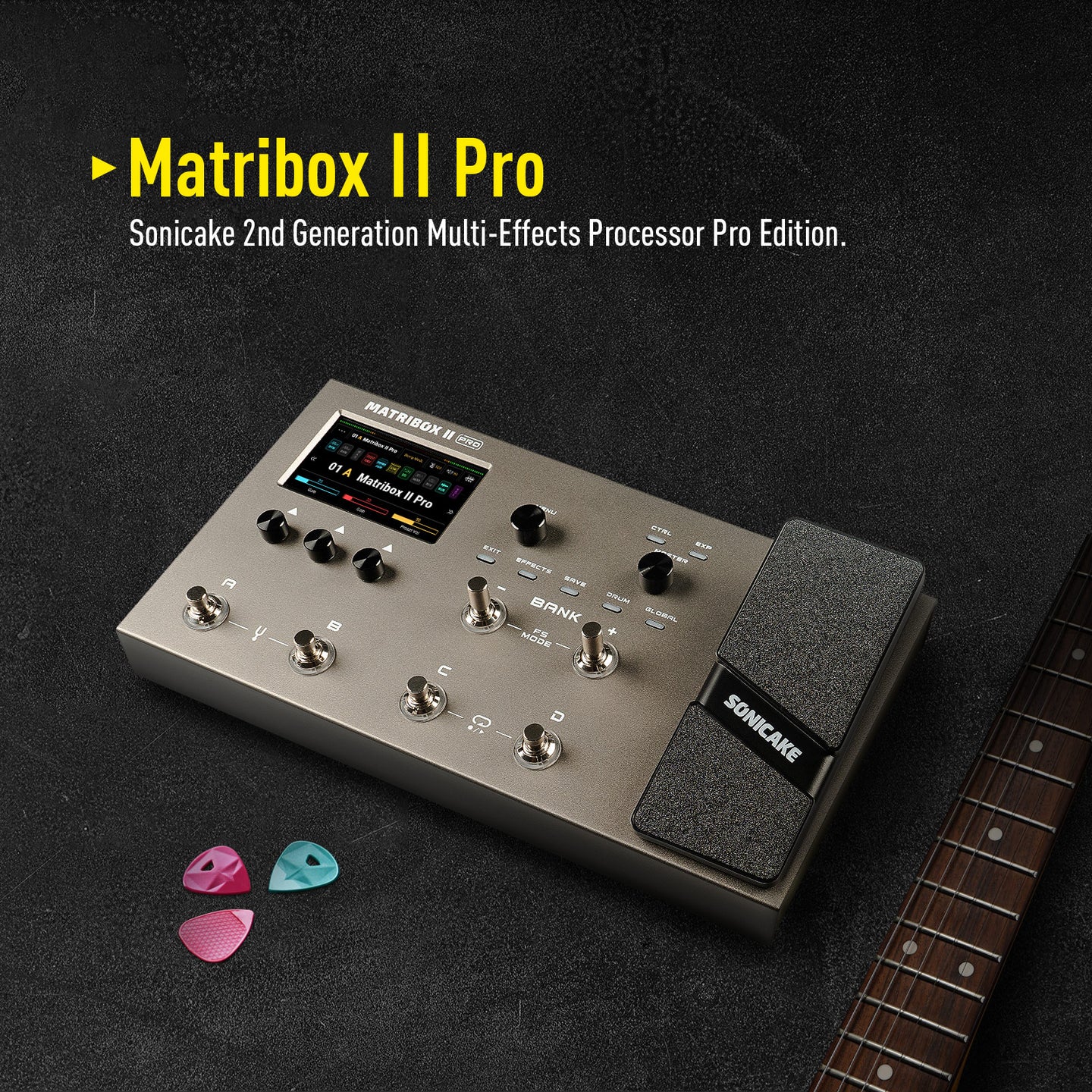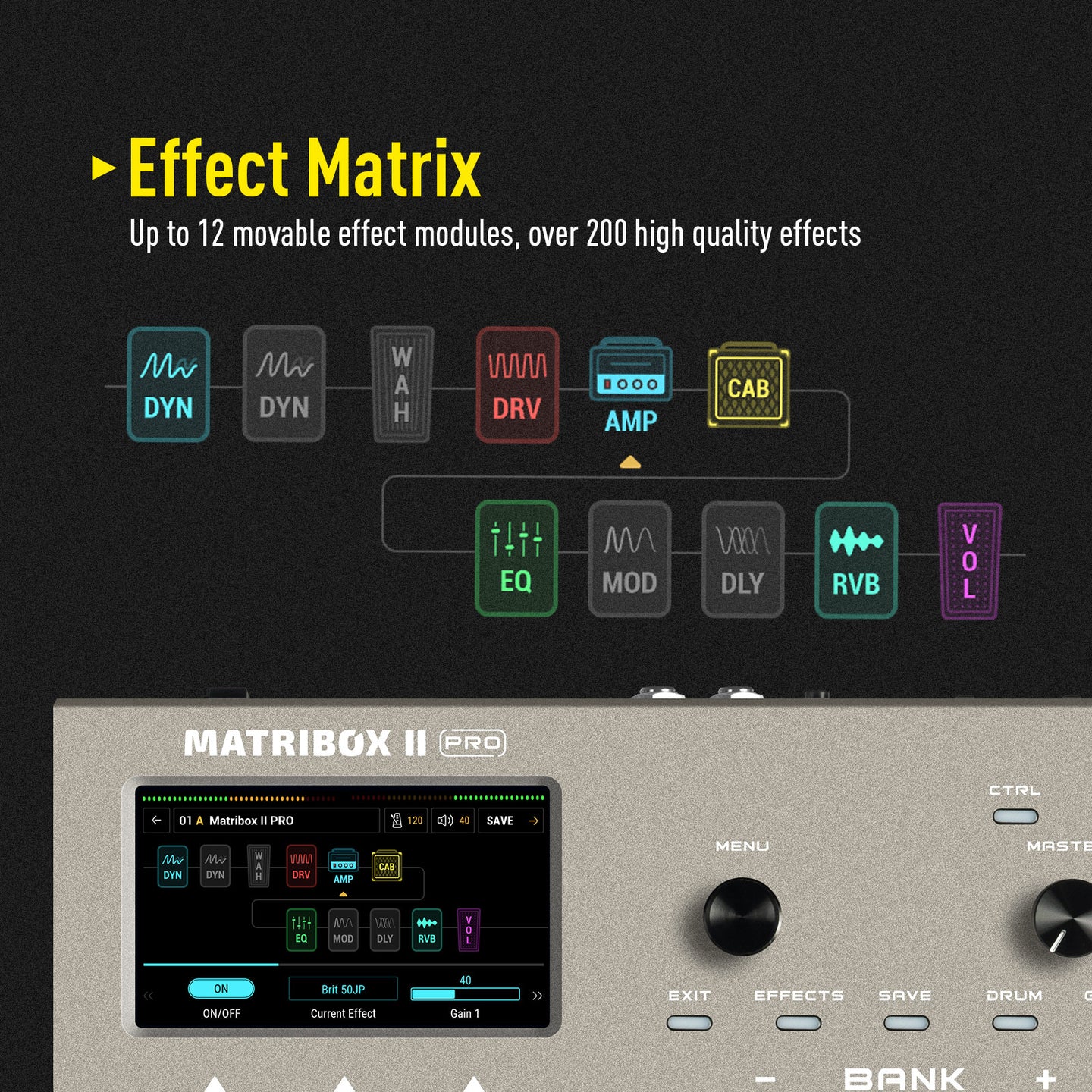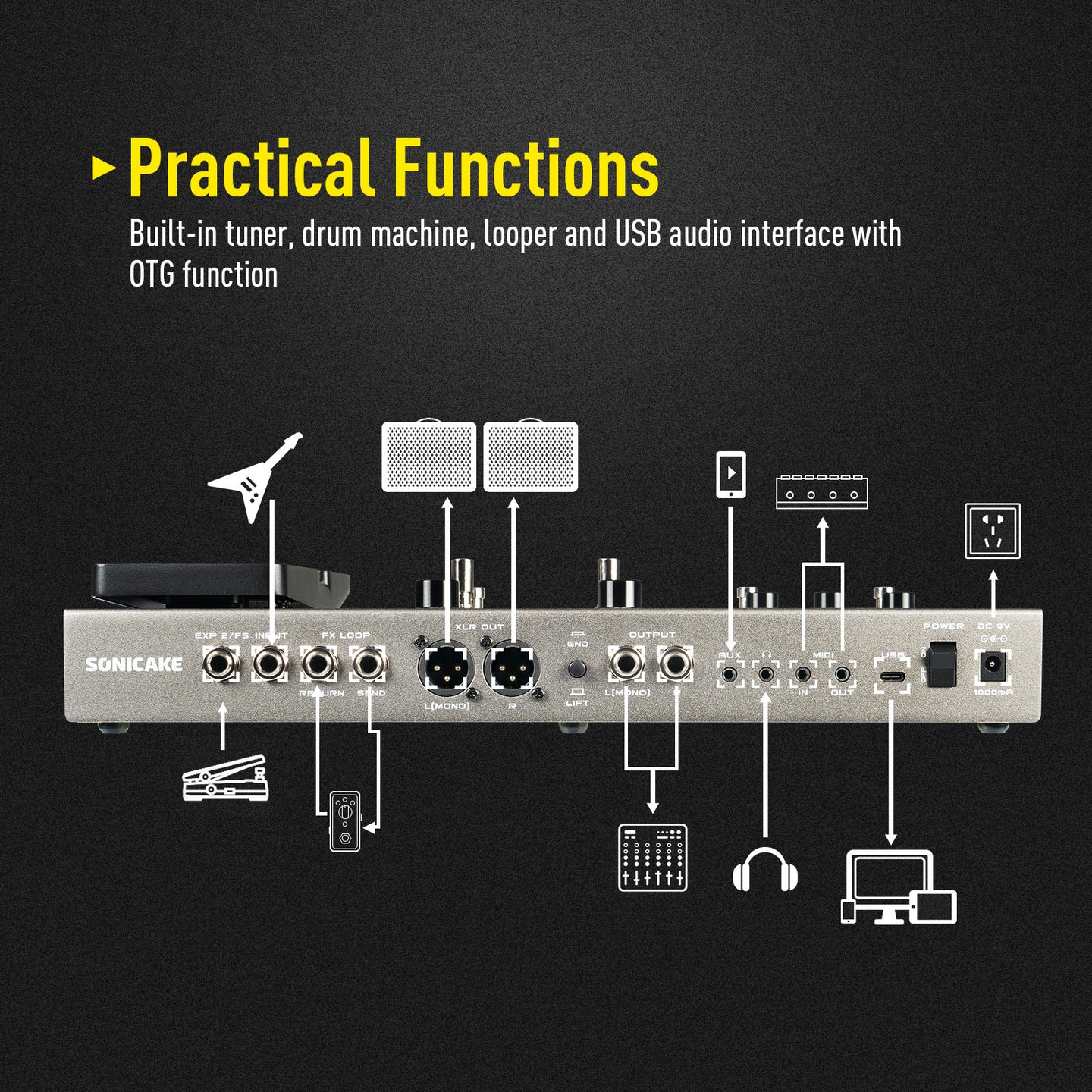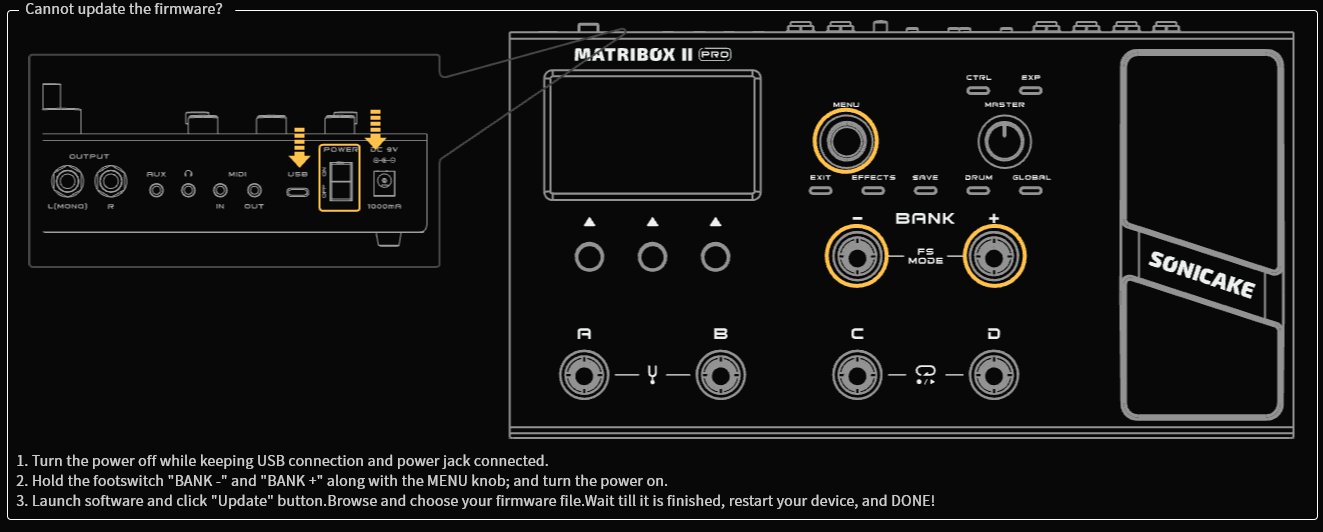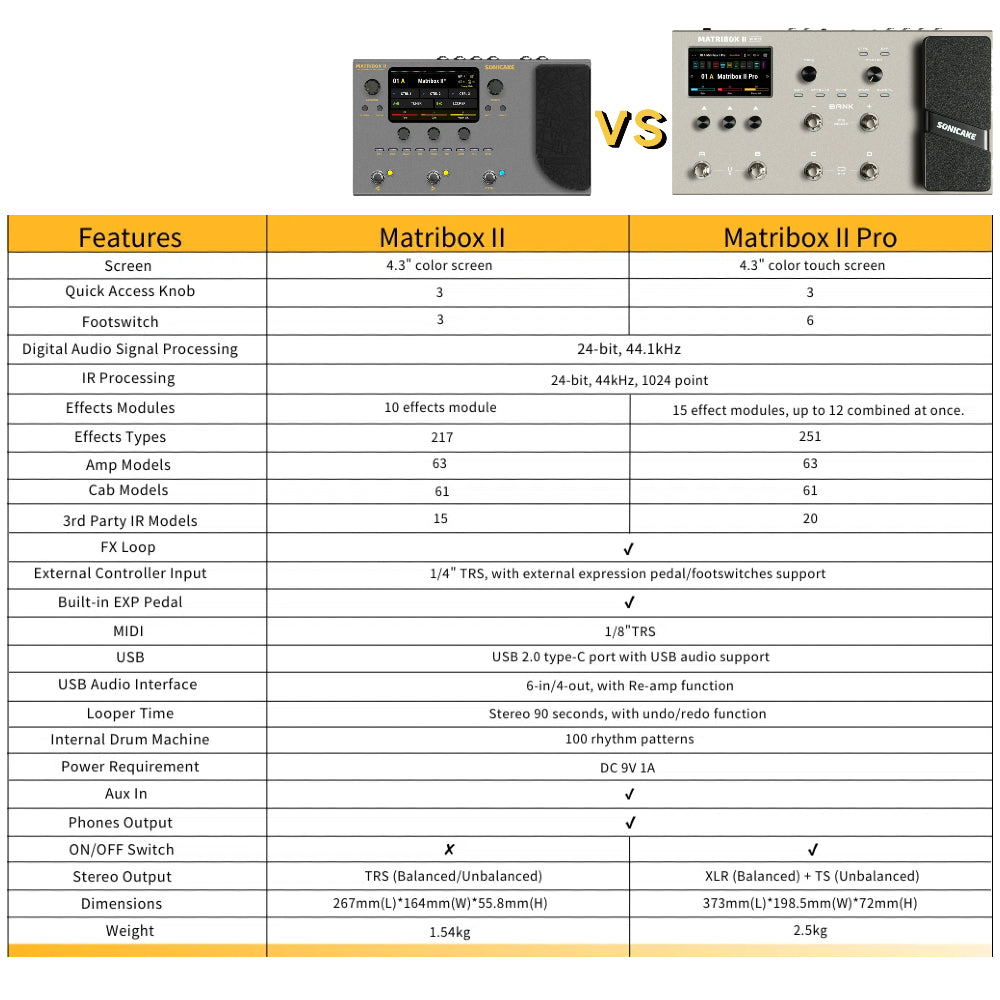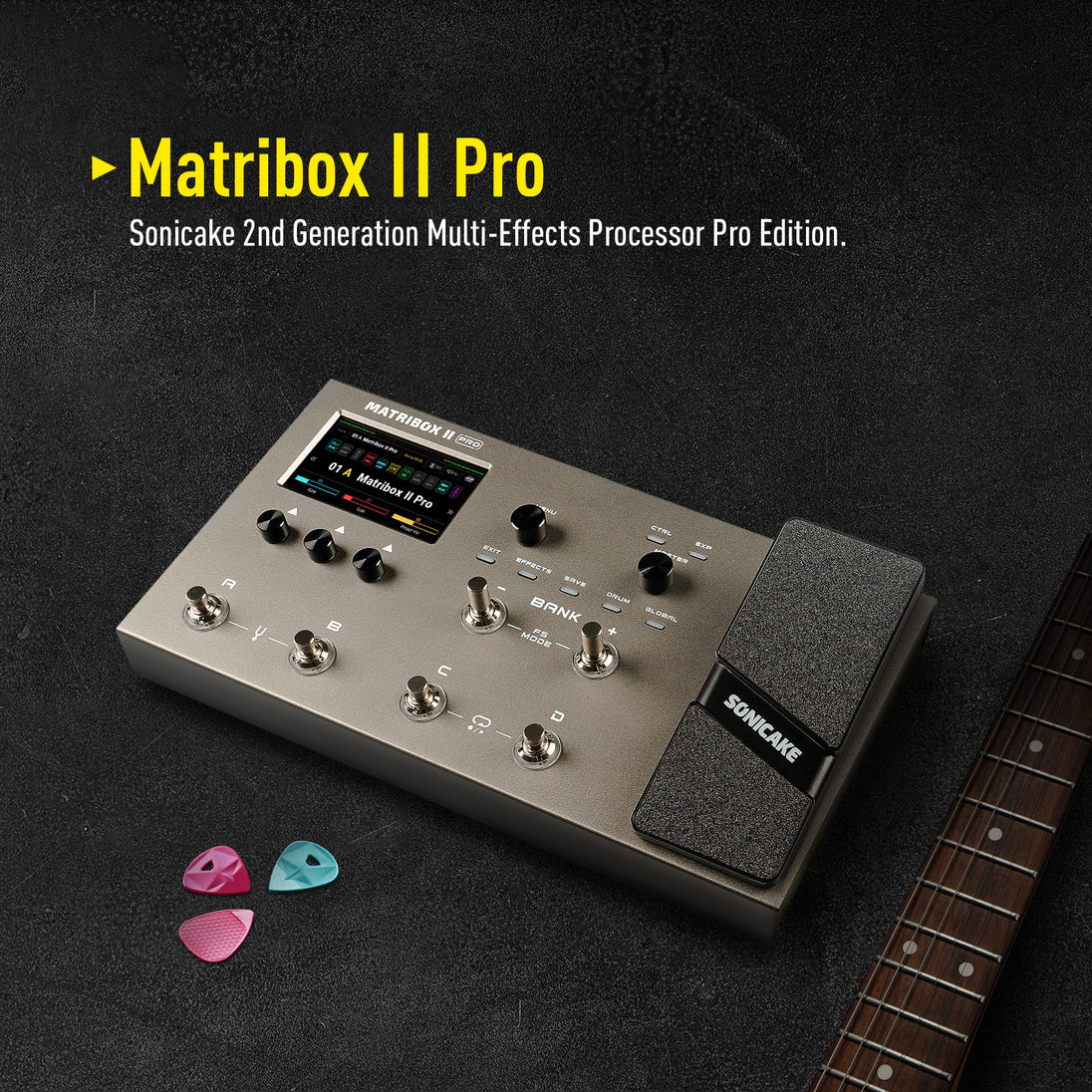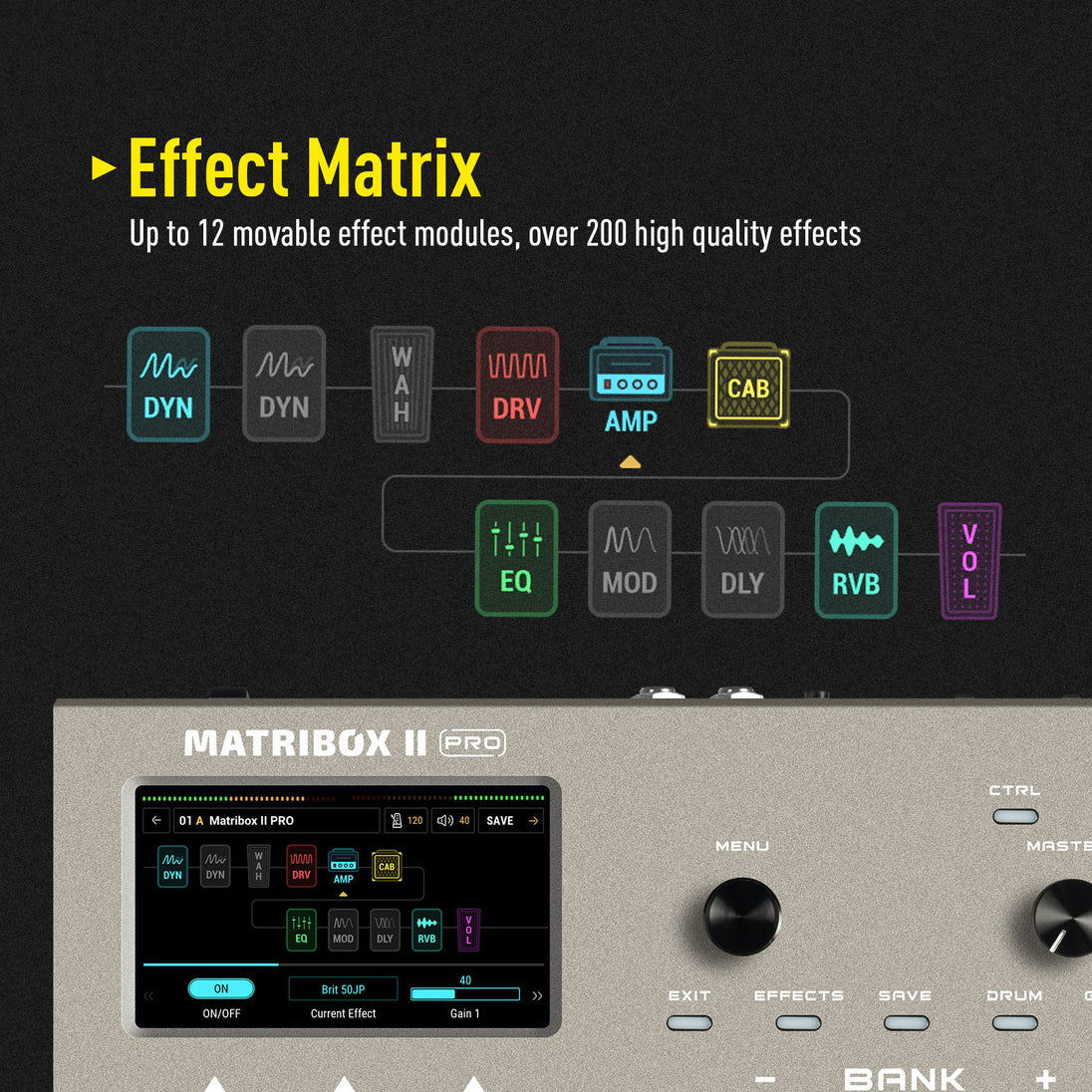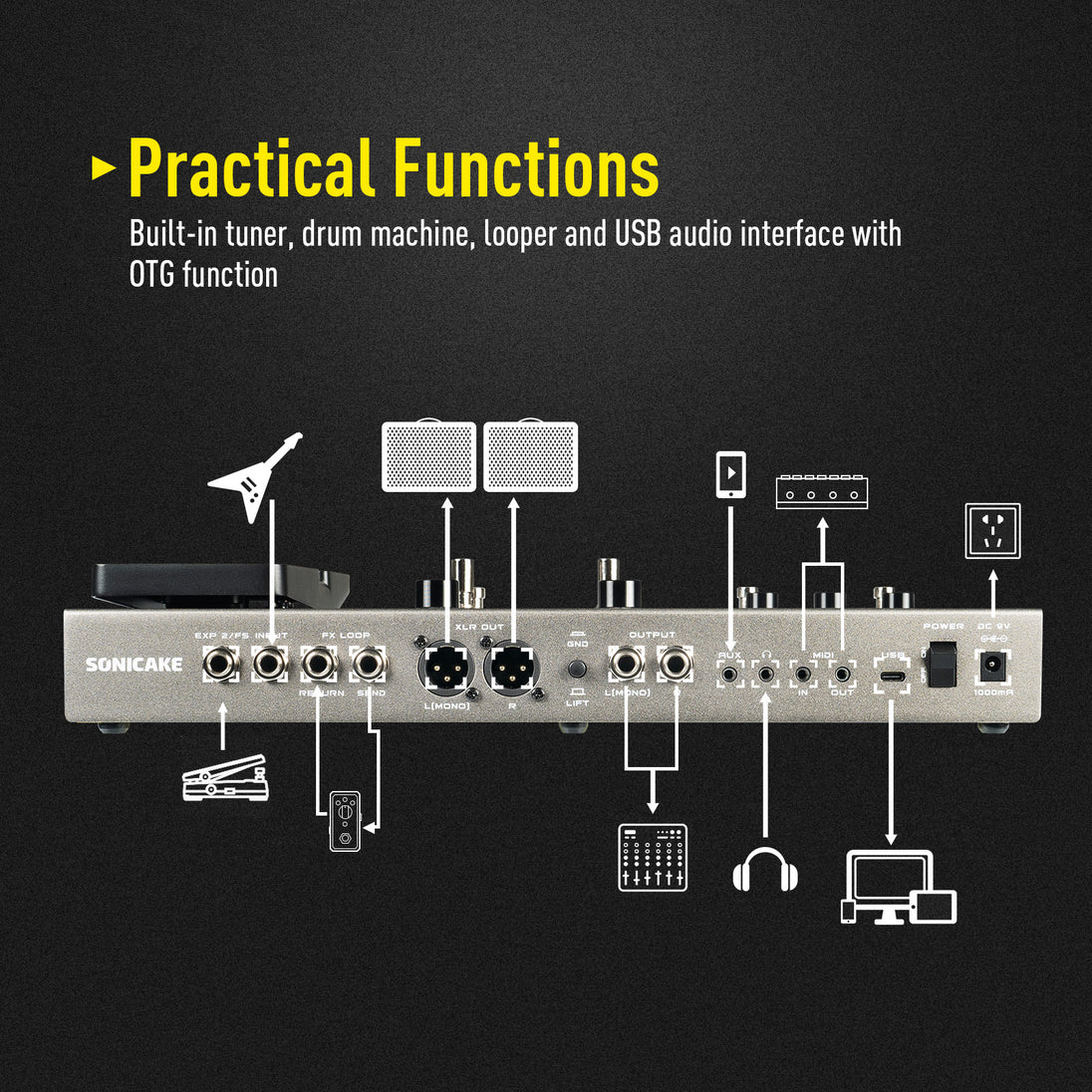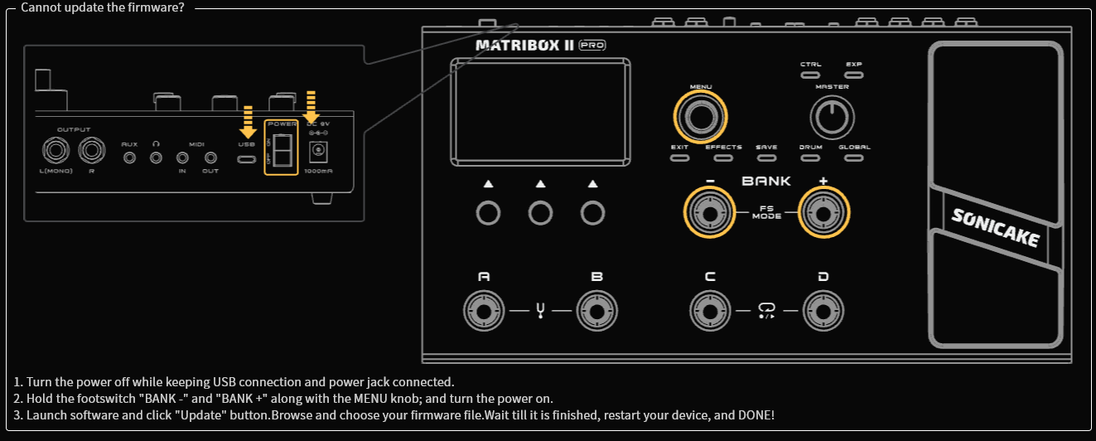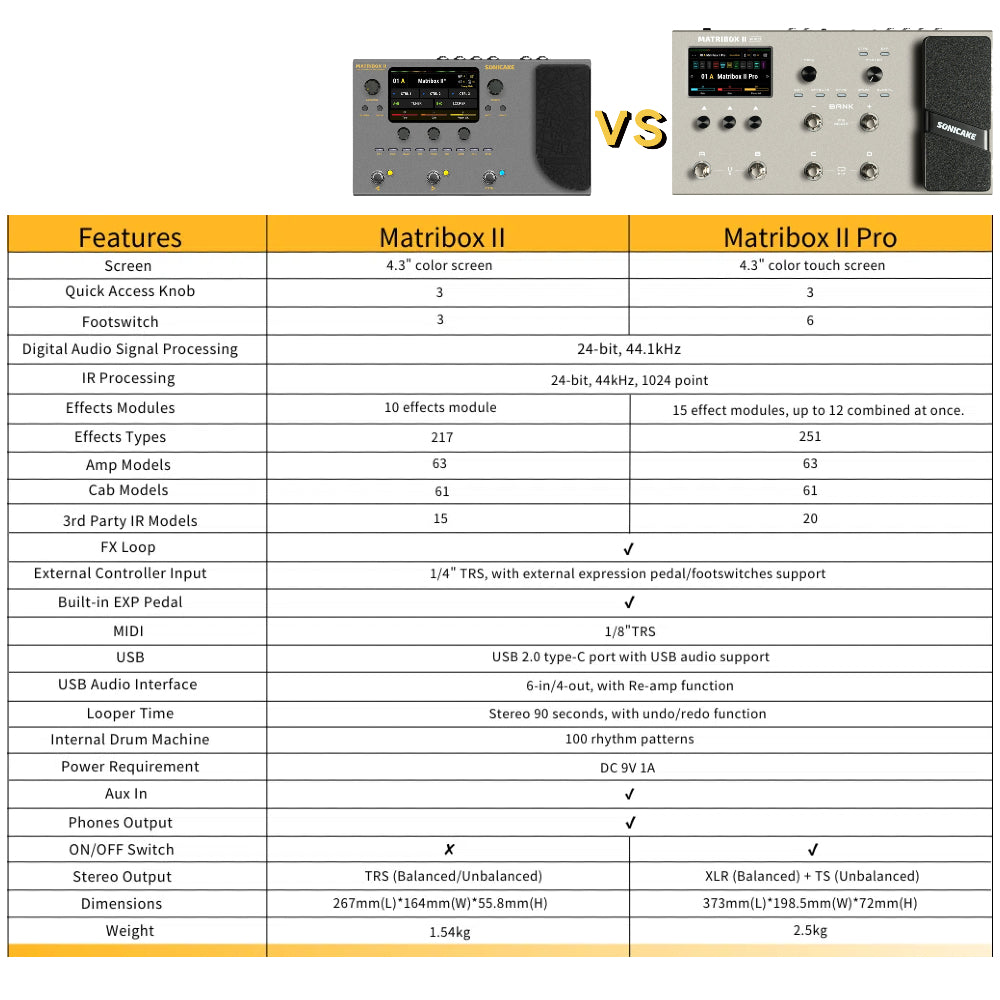● New hardware and digital modeling technology accurately reproduce every detail of the sound with high fidelity and clarity.
● 240+ legacy amp and effects models.
● Stereo effects loop and expression pedal/ footswitch input and XLR out.
● USB Audio Interface with Stereo Audio Streaming, Support OTG function for directly connecting to iOS/Android Mobile Devices.
● Free Mac/Windows Software for Sound Editing and Presets Managing.
----------------------------------------------------
Latest Firmware Version
Matribox II Pro Firmware V1.1.4
Latest Software Version for Mac & Windows
Matribox II Pro Software V1.1.0 for Mac
Matribox II Pro Software V1.1.0 for Windows
Update Firmware V1.1.4 via Old Software Version
Matribox II Pro Software V1.0.0 for Mac
Matribox II Pro Software V1.0.0 for Windows
Driver
Sonicake USB ASIO Driver V5.57.1
User Manual
User Manual for Firmware V1.1.1
Firmware V1.1.4 Update Guide
Method 1: Update via Old Software Version
1. Connect the Matribox II Pro to power and your computer via USB (Windows or Mac).
2. Download and install the old software version (V1.0.1) from the Sonicake website.
If you're a new user, please start with this version. If you've already installed it before, just open it directly.
3. Download the latest firmware file (V1.1.3) from the website.
4. Open the old software, go to the top-right menu, and select "Firmware Update."
Choose the new firmware file (.bin format) from your folder to start the update.
⚠️ Do not turn off the power during the update.
5. Once the firmware update is complete, download and install the latest software version (V1.1.0) to enjoy all the new features.
Method 2: Force Update via Button Combination
If you opened the latest software first and the screen is stuck, follow these steps:
1. Turn off the power, but keep the USB and power cable connected.
2. Press and hold:
"BANK- " + "BANK+" footswitches and the MENU knob, then turn on the power.
3. Open the software, click "Update", select the firmware file, and wait for the update to complete. Finally, restart your device, and Done!
----------------------------------------------------
Description:
Matribox II Pro is the second generation Pro version of Sonicake's multi-effects processor. It inherits the rich technical accumulation of the previous generation of products and has made further breakthroughs in technology and quality. The new touch screen brings a more intuitive operation experience, and more pedals and interfaces bring more controllability. The new hardware platform and digital modeling technology can perfectly reproduce every detail of the sound, showing higher accuracy, clarity and fidelity to meet various creative needs.
Features
✪ Large color touchscreen with user-friendly interface
✪ Matribox Gen 2 hardware platform with advanced digital modeling technology
✪ 63 amplifier and over 93 effect pedal simulations
✪ 61 cabinet simulations with support for 20 user IRs
✪ 6 footswitches with two customizable footswitch modes
✪ Built-in expression pedal, support for external pedal or footswitches
✪ FX LOOP interface supports the 4 Cable Method for connecting other devices
✪ Headphone interface compatible with various impedance headphones
✪2 XLR balanced output for connecting to studio gear, mixer, PA, or FRFR speaker(s)
✪ MIDI I/O for integration with other MIDI devices
✪ With AUX IN and the ability to record via USB Audio
✪ USB Audio supports Win/Mac/iOS/Android systems
✪ USB Audio features multiple sets of virtual I/O interfaces, supporting operations such as Loopback and Re-Amp.
✪ Easy-to-use editing software for Win/Mac
✪ 90-second loop function
✪ 100 drum rhythms, including metronome
✪ Tuner with screen display, fast and accurate
✪240 preset slots (120 factory presets)
✪ Durable metal chassis and footswitches
✪ Powered by 9V DC power supply
● New hardware and digital modeling technology accurately reproduce every detail of the sound with high fidelity and clarity.
● 240+ legacy amp and effects models.
● Stereo effects loop and expression pedal/ footswitch input and XLR out.
● USB Audio Interface with Stereo Audio Streaming, Support OTG function for directly connecting to iOS/Android Mobile Devices.
● Free Mac/Windows Software for Sound Editing and Presets Managing.
----------------------------------------------------
Latest Firmware Version
Matribox II Pro Firmware V1.1.4
Latest Software Version for Mac & Windows
Matribox II Pro Software V1.1.0 for Mac
Matribox II Pro Software V1.1.0 for Windows
Update Firmware V1.1.4 via Old Software Version
Matribox II Pro Software V1.0.0 for Mac
Matribox II Pro Software V1.0.0 for Windows
Driver
Sonicake USB ASIO Driver V5.57.1
User Manual
User Manual for Firmware V1.1.1
Firmware V1.1.4 Update Guide
Method 1: Update via Old Software Version
1. Connect the Matribox II Pro to power and your computer via USB (Windows or Mac).
2. Download and install the old software version (V1.0.1) from the Sonicake website.
If you're a new user, please start with this version. If you've already installed it before, just open it directly.
3. Download the latest firmware file (V1.1.3) from the website.
4. Open the old software, go to the top-right menu, and select "Firmware Update."
Choose the new firmware file (.bin format) from your folder to start the update.
⚠️ Do not turn off the power during the update.
5. Once the firmware update is complete, download and install the latest software version (V1.1.0) to enjoy all the new features.
Method 2: Force Update via Button Combination
If you opened the latest software first and the screen is stuck, follow these steps:
1. Turn off the power, but keep the USB and power cable connected.
2. Press and hold:
"BANK- " + "BANK+" footswitches and the MENU knob, then turn on the power.
3. Open the software, click "Update", select the firmware file, and wait for the update to complete. Finally, restart your device, and Done!
----------------------------------------------------
Description:
Matribox II Pro is the second generation Pro version of Sonicake's multi-effects processor. It inherits the rich technical accumulation of the previous generation of products and has made further breakthroughs in technology and quality. The new touch screen brings a more intuitive operation experience, and more pedals and interfaces bring more controllability. The new hardware platform and digital modeling technology can perfectly reproduce every detail of the sound, showing higher accuracy, clarity and fidelity to meet various creative needs.
Features
✪ Large color touchscreen with user-friendly interface
✪ Matribox Gen 2 hardware platform with advanced digital modeling technology
✪ 63 amplifier and over 93 effect pedal simulations
✪ 61 cabinet simulations with support for 20 user IRs
✪ 6 footswitches with two customizable footswitch modes
✪ Built-in expression pedal, support for external pedal or footswitches
✪ FX LOOP interface supports the 4 Cable Method for connecting other devices
✪ Headphone interface compatible with various impedance headphones
✪2 XLR balanced output for connecting to studio gear, mixer, PA, or FRFR speaker(s)
✪ MIDI I/O for integration with other MIDI devices
✪ With AUX IN and the ability to record via USB Audio
✪ USB Audio supports Win/Mac/iOS/Android systems
✪ USB Audio features multiple sets of virtual I/O interfaces, supporting operations such as Loopback and Re-Amp.
✪ Easy-to-use editing software for Win/Mac
✪ 90-second loop function
✪ 100 drum rhythms, including metronome
✪ Tuner with screen display, fast and accurate
✪240 preset slots (120 factory presets)
✪ Durable metal chassis and footswitches
✪ Powered by 9V DC power supply
- Regular price
- $299.99